ALOHA load balancer Restoring factory defaults in console mode
ALOHA ALB2K models

ALOHA ALB4K, ALB8K and ALB16K models

Hyper terminal configuration
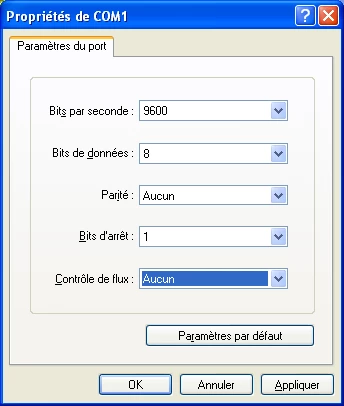
In order to configure the terminal, you must specify the following parameters.
Bits per second: 9600
Data bits: 8
Parity: None
Stop bits: 1
Flow control: None
Menu access
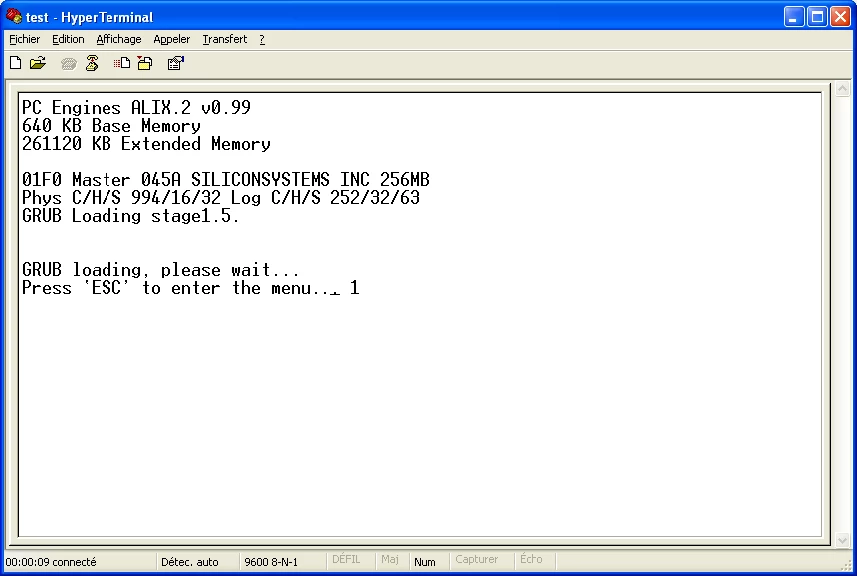
Physically restart the device. Press the “ESC” key on your keyboard in order to display the menu once the message appears on the Terminal screen.
Access to kernel maintenance mode
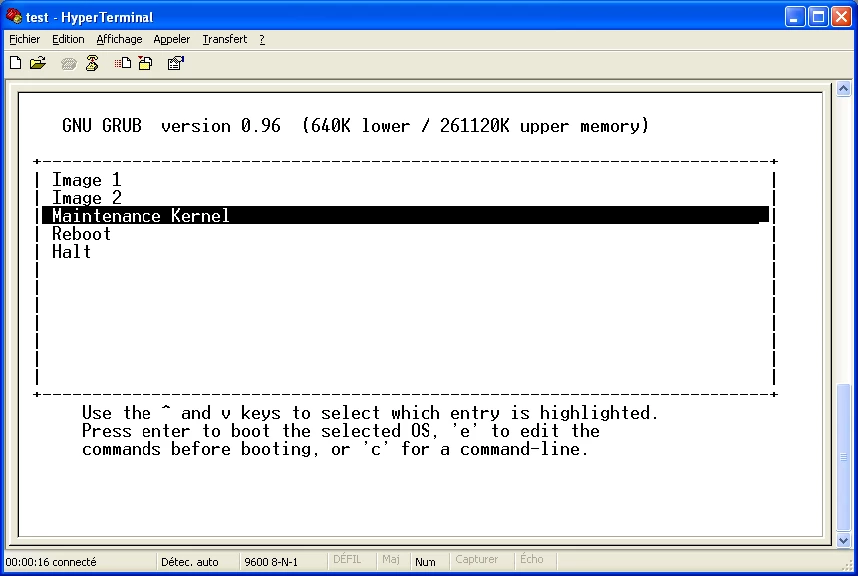
To access the various sub-menus, use the up and down arrows to choose “Maintenance Kernel” mode. Press the “Enter” key on your keyboard to confirm.
Access to the restore menu
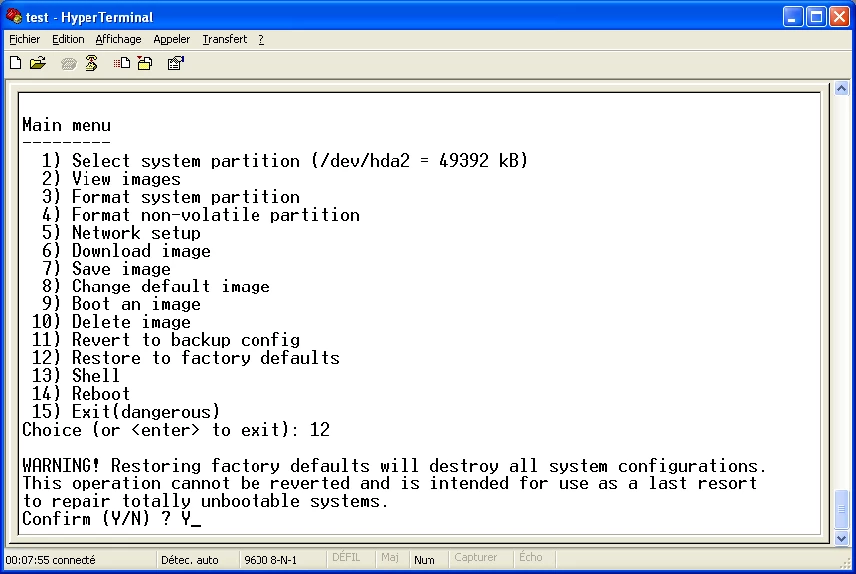
To restore the factory defaults, select choice 12 and confirm by either “Y” or “N”.
Restarting the ALOHA
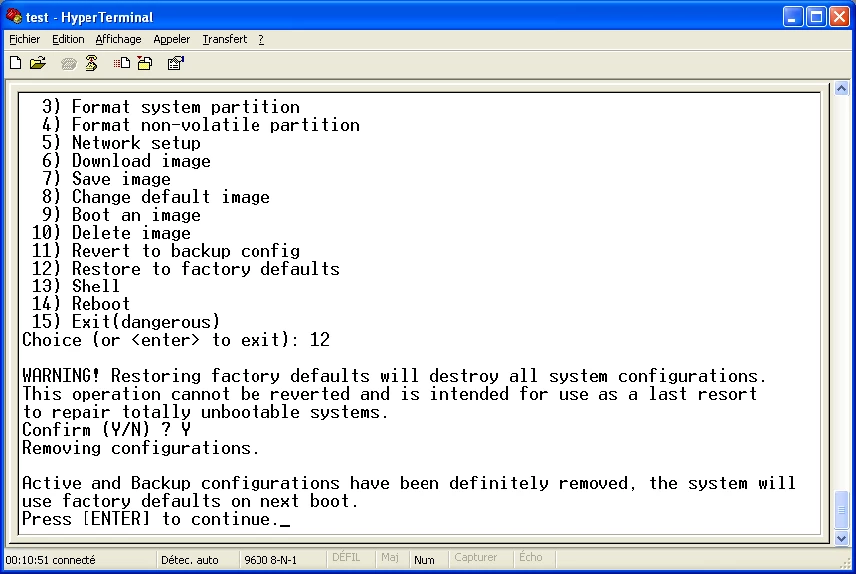
Press the “Enter” key on your keyboard and restart the ALOHA in order to restore the factory defaults.
Important: You must then connect to the following address: http://192.168.0.200:4444.
Restoring factory defaults in console mode
This application note is intended to help you restore the factory defaults of an ALOHA Load Balancer should it be inaccessible either via SSH or the Web interface due to an invalid configuration.
Objective
Restore the factory defaults in order to recover the Aloha load-balancer when no other access method (SSH and Web) is available.
Constraints
Have an RS-232 console cable.
Complexity
3
Versions
v3.x and later