HAProxy ALOHA Load Balancer SSH public key access
Target network diagram
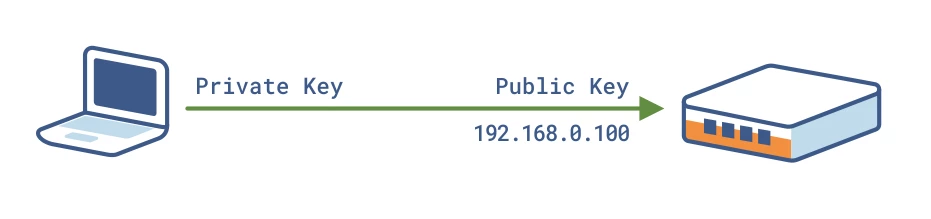
Context
The client uses SSH to get connected to the Aloha.
Client side configuration
Linux host
To do only if you don’t currently have a SSH key.
1. Generate the key pair with the command ssh-keygen –t rsa:
user:~$
ssh-keygen -t rsa
Generating public/private rsa key pair.
Enter file in which to save the key (/home/user/.ssh/id_rsa):
Created directory '/home/user/.ssh'.
Enter passphrase (empty for no passphrase):
Enter same passphrase again:
Your identification has been saved in /home/user/.ssh/id_rsa.
Your public key has been saved in /home/user/.ssh/id_rsa.pub.
The key fingerprint is:
9a:1a:37:da:11:0b:9f:0e:fb:e8:b4:93:46:f8:3d:ec user@krusty
The key's randomart image is:
+--[ RSA 2048]----+
| |
| |
| |
| |
| .. . S |
| . .o * |
| o++X |
| .=%+o |
| oB+E. |
+-----------------+Since our purpose is to get connected to the Aloha without typing anything, we don’t enter a passphrase.
Bear in mind that if somebody manage to steal your private Key, then he would be able to get connected to the Aloha too.
2. Upload your pubic key to the Aloha:
user:~$ scp .ssh/id_rsa.pub admin@192.168.0.100:/tmp/
admin@192.168.0.100's password:
id_rsa.pub 100% 393 0.4KB/s 00:00ALOHA configuration
Get connected on the Aloha through SSH:
user:~$ ssh admin@192.168.0.100
admin@192.168.0.100's password:
admin@ALOHA1:~$Get root access:
admin@ALOHA1:~$ rootCopy the user’s public key into authorized keys dir:
root@ALOHA1:~# cp /tmp/id_rsa.pub /etc/ssh/authorized_keys/adminTo add a key, just concatenate it to the end of the file:
root@ALOHA1:~# cat /tmp/id_rsa.pub >> /etc/ssh/authorized_keys/adminSSH public key access
This application note is intended to help you access the Aloha load balancer through SSH using your public key.
Objective
Be able to remotely access the Aloha load balancer without typing a password.
Complexity
1
Versions
v3.6 and later